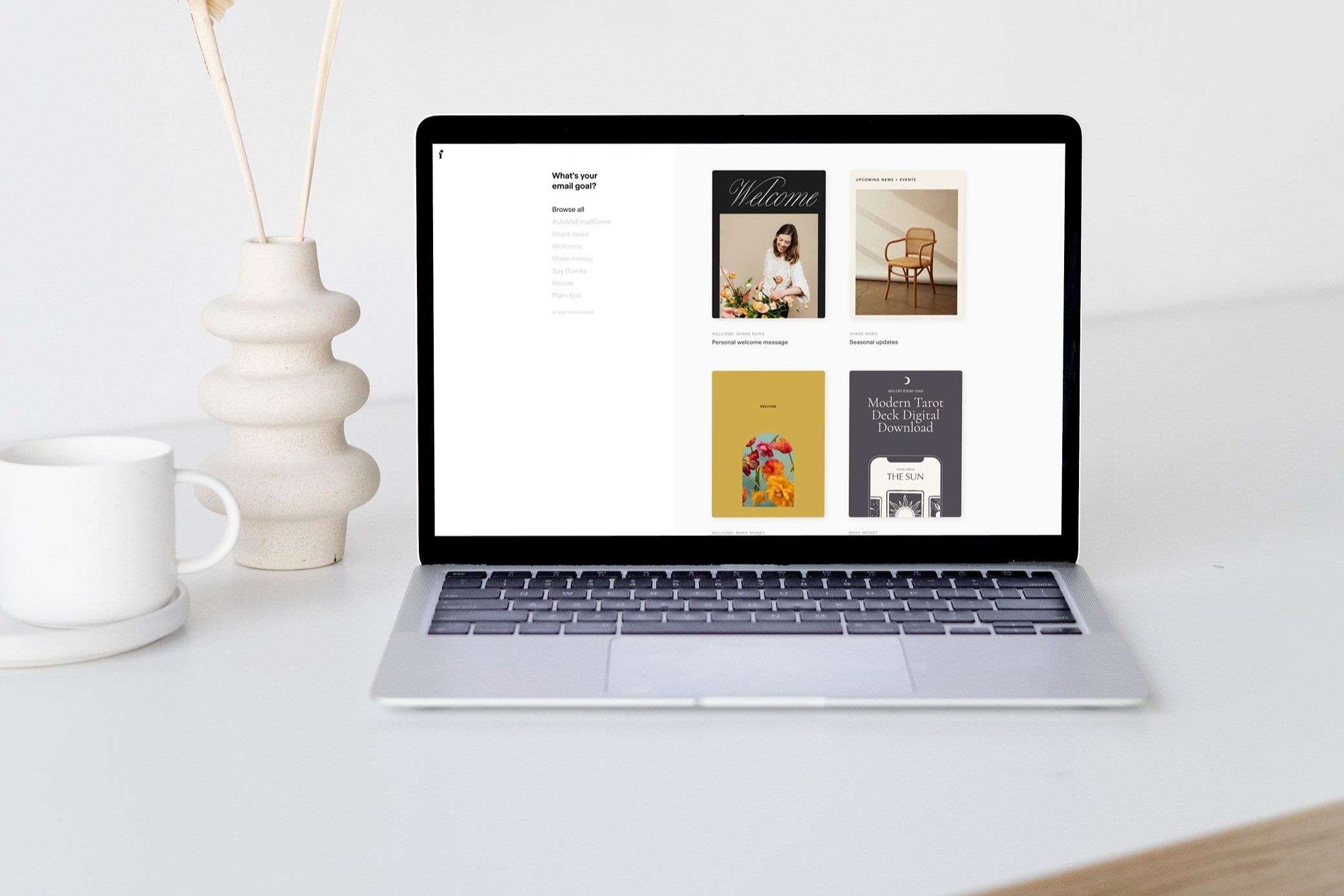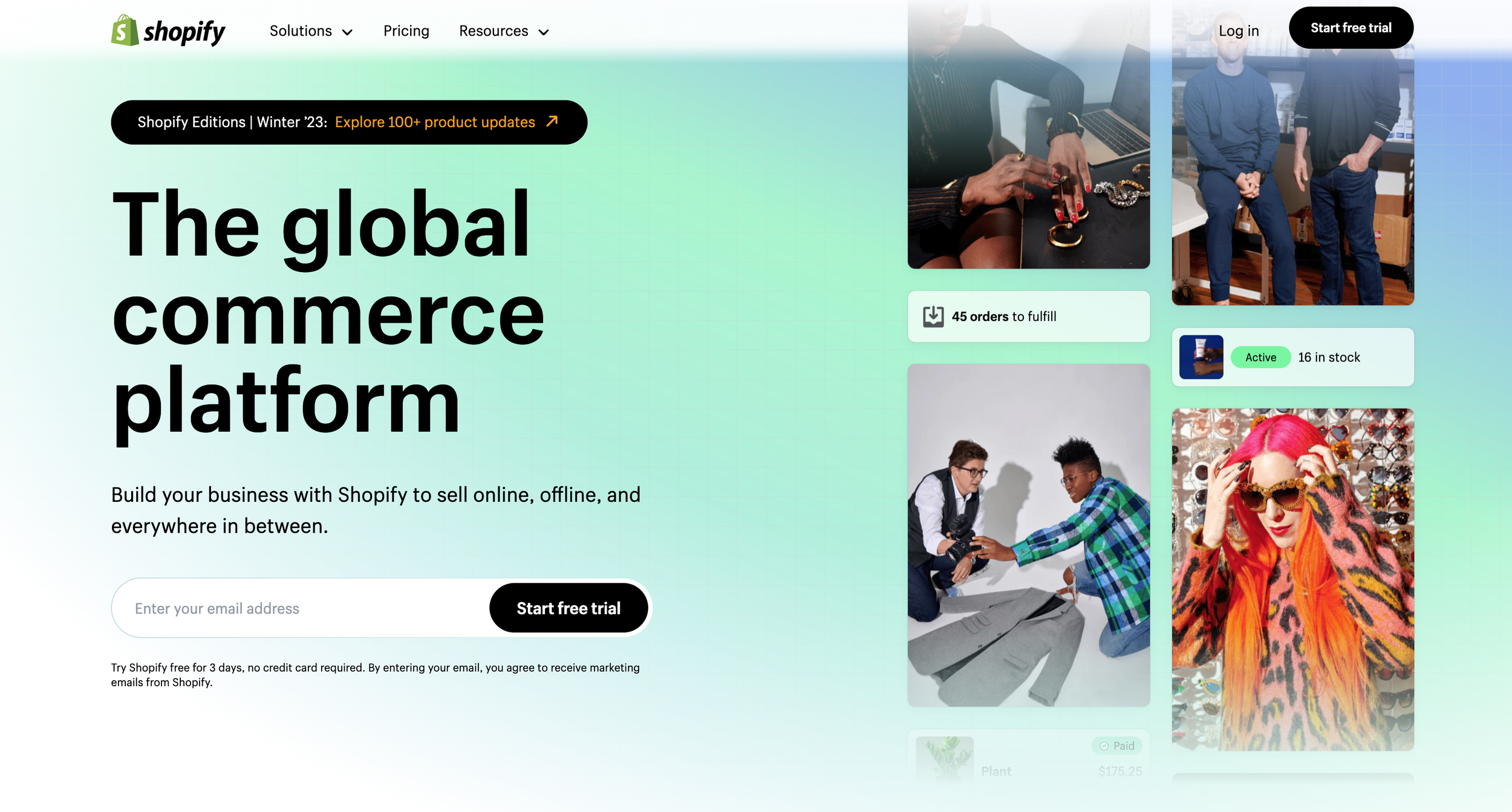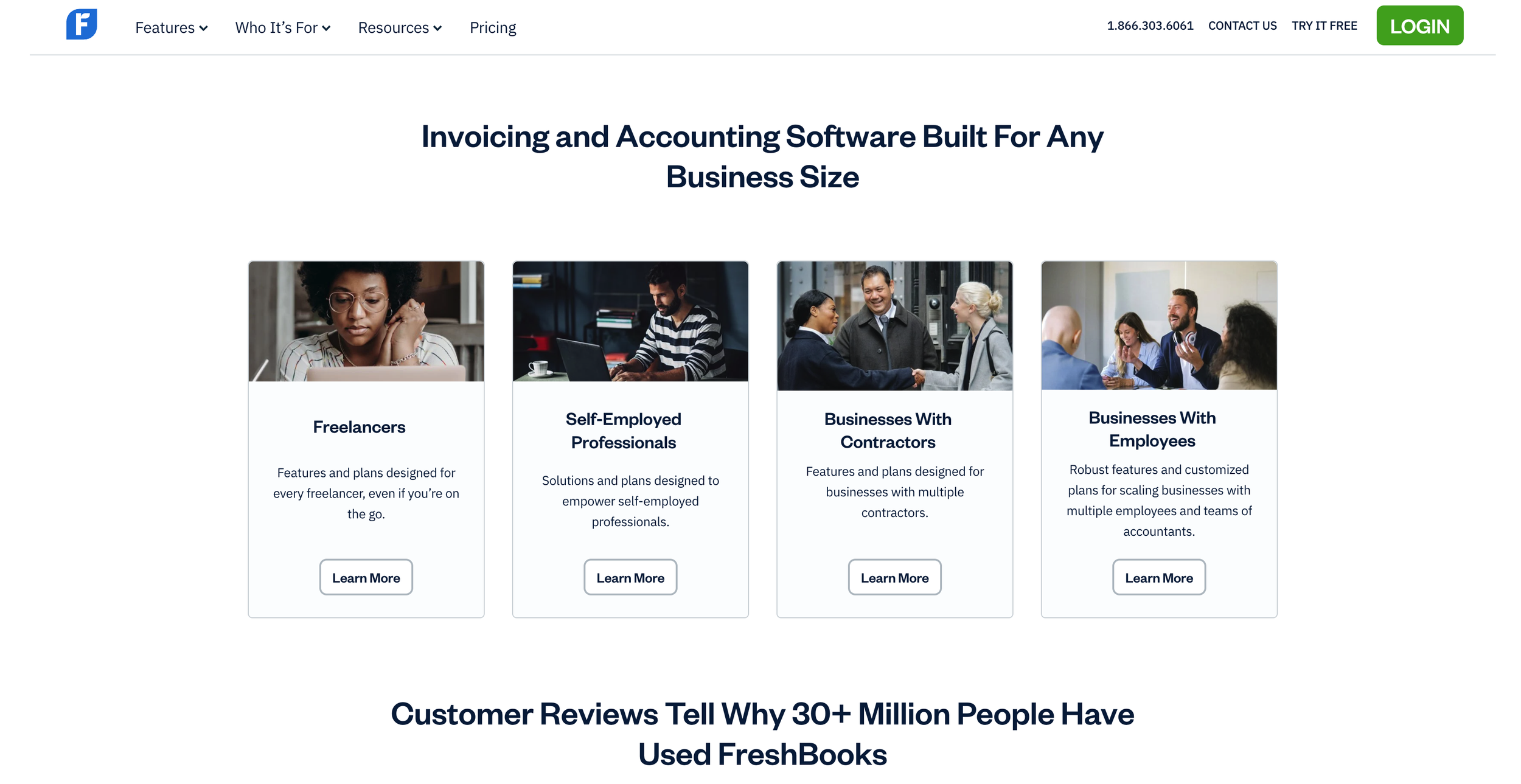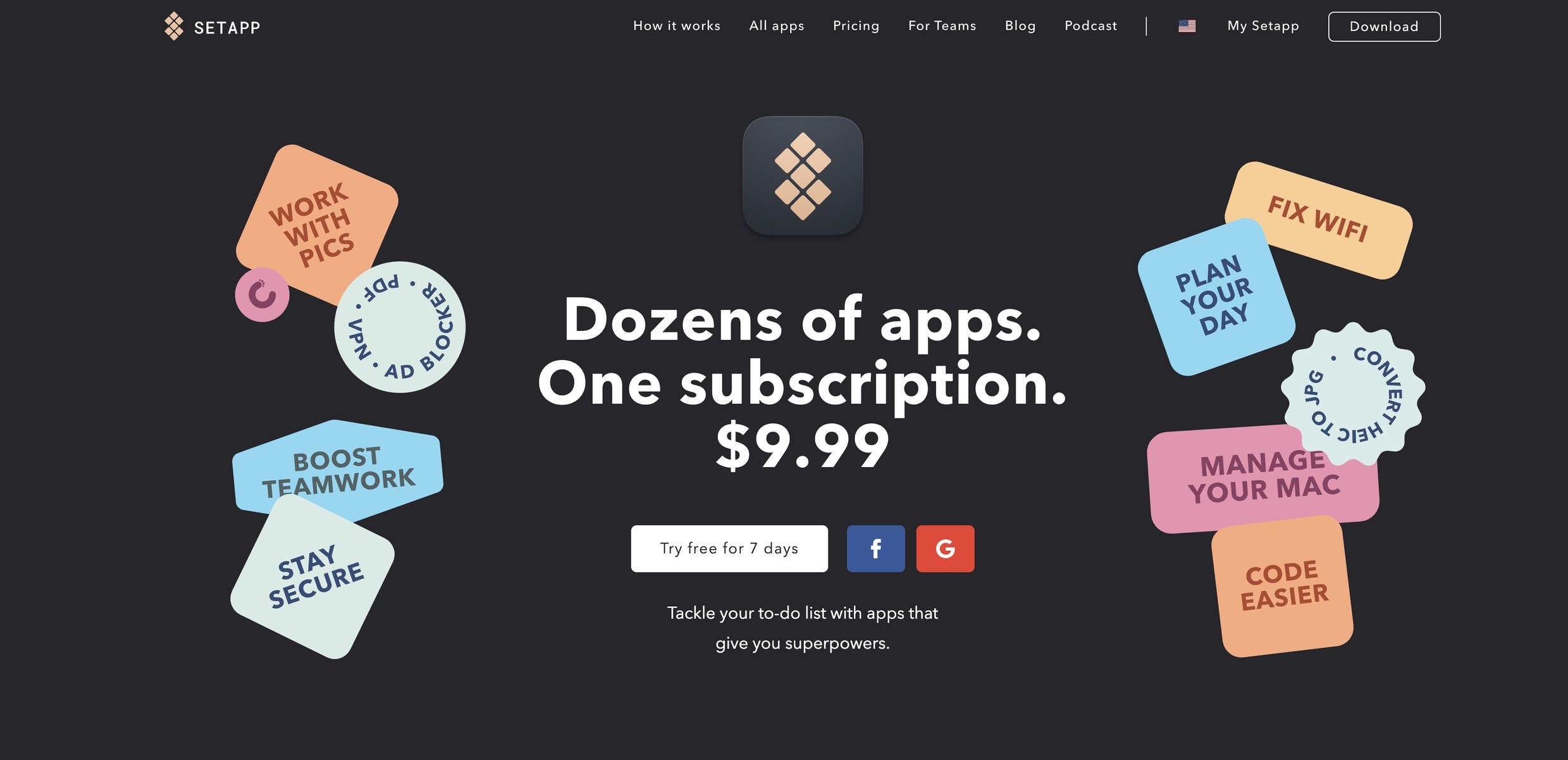Tools I use to run my business
I’ve created a list of tools I use to run my business. These tools have been reliable for me and help me manage efficiently in the areas that I need. I also love hearing what others are using to enable their business to be more productive and efficient. Hope you find some of these tools helpful.
Website building platform: Squarespace
I’ve been using Squarespace for almost ten years now and they’ve been my go-to web-building platform. My own website is also built on Squarespace. In my personal experience, Squarespace is one of the most user-friendly web-building platforms without needing to work with a developer. I’ve worked with WordPress and Web Flow in the past, which are other great options but you do need some technical knowledge to get the most out of the platform.
Below are a few important factors I considered when choosing a web-building platform to work with for my clients and my own website:
Established in their industry with a strong reputation
Great customer service support
Flexibility for design with great user experience
Frequent release of new capabilities
Squarespace allows me to focus much more on designing great experiences without needing to code or at least very minimal code. It’s also very easy for my clients to update and manage their own websites when they need to.
Discount:
Get 20% off your first year of subscription with Squarespace! Ask me how.
Email Marketing: Flodesk
I am currently working with Flodesk for my e-mail campaigns. One of my favorite things about Flodesk is its intuitive user experience. They make it so easy to set up e-mail campaigns, their workflow setup and subscriber segmentation are also very easy to use. Plus they have tons of customizable e-mail templates to get started faster.
If you’re interested in using Flodesk, you can get 50% off your first year of subscription with the link below.
DISCOUNT: Access Discount Code
E-commerce platforms: Shopify
Shopify is my recommendation for any business starting an online store especially if you’re focused on e-commerce long-term and want to expand to many products and categories. Shopify’s app store is expansive and allows store owners to download and install many features to enhance their store experience.
Payment Processing: Stripe
I am currently using Stripe for all of my payment processing. I’m able to accept both Canadian and American currencies easily. Set up was fast and easy. They’re not THE cheapest in terms of fees but for the slight fee difference, they provide a ton of support online and many ways to receive payment.
Project Management: Miro
Miro is really an awesome multi-tasking and organization tool. I know a lot of designers swear by Notion and I love them too but I found that Miro is just faster and easier to use for me.
Miro started as an online whiteboard platform but has grown to so much more. I am using Miro to project manage and manage my content strategy.
Accounting and invoicing: FreshBooks
All of my invoice and billing is through Freshbooks. I love the ability to create proposals, digitally accept proposals, and manage my billing in one place.
DISCOUNT: Free 30-day trial
Design Tools: Adobe Creative Suite & Canva
I use Adobe Photoshop and Illustrator to create all of my own design work and client work. I utilize Canva for presentations and social media posts.
Scheduling: Calendly
I found Calendly the most cost-effective and efficient scheduling tool for all my needs. I can customize any amount of booking calendars I need for different types of meetings. There are a plethora of settings and automated reminders and auto
Let me know what tools you’ve found helpful for managing your business!
Bonus: Productivity & Design for Designers - Setapp
Setapp is a monthly subscription service for tons of Mac apps. For $9.99 a month, it is well worth the 200+ apps to download. A few of the apps I’m currently using for design are:
Mockuuup Studio - Fast device mockups of artwork
PDF Squeezer - PDF Compression
CleanShot X - For long scrolling screenshots in one take
and so much more
They’re not limited to designing apps but also a ton of productivity tools for personal use.
DISCOUNT: Get one month free after subscribing